Sunny Portal Registration for Sunny Boy US With Webconnect: Creating a PV System

Our newest Sunny Boy inverters are equipped with Webconnect/Speedwire functionality. When registering a plant in Sunny Portal using Webconnect, the process is the same as the previous generation of Sunny Boy string inverters. Registration is very straightforward – use the Plant Setup Assistant tab on the Sunny Portal homepage (www.sunnyportal.com) – see Figure 1. Make sure you have the PIC and RID codes from the inverter – they are printed on the side of the connection unit.
Click Next on the first page, then on Step 1 of the Setup Assistant, enter user name/ password if you already have an account on Sunny Portal or create a new account – see Figure 2. It is recommended that you use a generic company email for all your plants such as monitoring@installer.com so that the account is not tied to a specific employee’s email address.
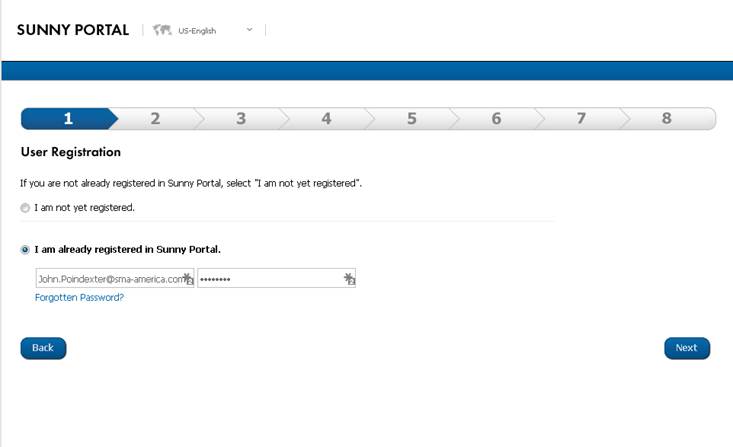
Figure 2. Create an account or enter account information for Sunny Portal
Create a new PV system name and a password for the plant in Step 2, then select Next – see Figure 3. Note that if the Sunny Boy inverter was configured using the built-in user interface during commissioning, then the password entered in this step must match the Installer password selected during that process. If the passwords do not match, then Sunny Portal will not be allowed to access the inverter data. Conversely, if no password was selected during commissioning, the password chosen in this step will now become the installer-level password for the user interface of the plant.
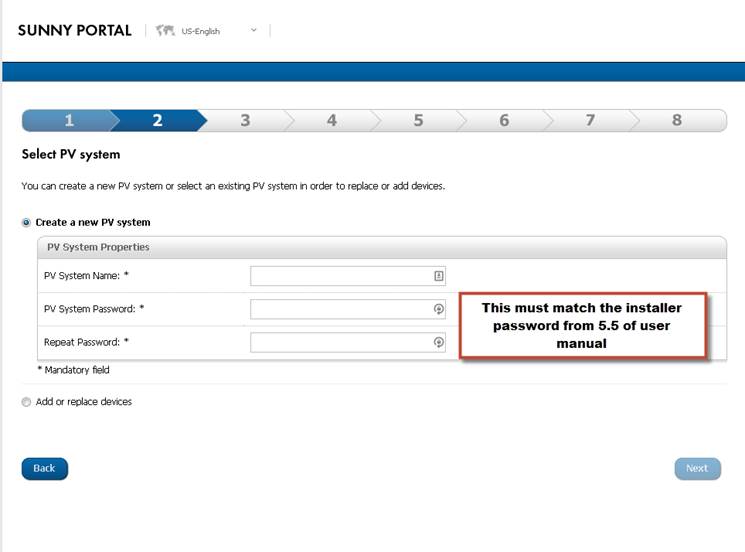
Figure 3. Enter System Name and Password.
In Step 3, enter the PIC and RID codes from the side of the connection unit and select Identify – see Figure 4 for an example of what is shown after the inverter is successfully identified by Sunny Portal. Enter additional PIC and RID codes for more inverters or click Next to continue to Step 4. Note that the maximum number of inverters per Webconnect PV plant is four.
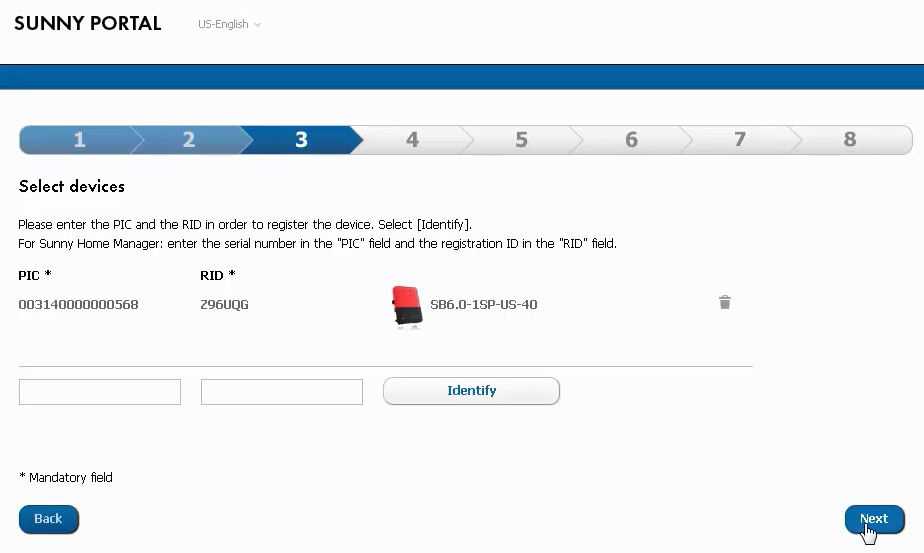
Figure 4. Enter PIC and RID codes then select “Identify”
In the next installment of our three-part Sunny Boy US Sunny Portal Registration series, we’ll go over how to enter the plant specifics and make sure your Power+ Solution components are incorporated correctly.
Looking for an additional resource? Watch our Tech Tip video on Registering a Webconnect System in Sunny Portal.
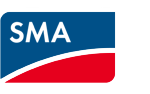


Hi.. my institute used six sma inverters
SB 3000TL-21 571 – 2130371571
SB 3000TL-21 572 – 2130371572
SB 3000TL-21 573 – 2130371573
SB 3000TL-21 574 – 2130371574
SB 3000TL-21 575 – 2130371575
SB 3000TL-21 576 – 2130371576
One webbox
WebBox-10 065 – 150197065
One sensorbox
Sensorbox 667 – 33667
The sensorbox was broken and we have replaced it with new one but, there is no reading for the sensor data. Could you advice how to fix the problem.
Thank you
Rozita – Please contact SMA Service at Service@SMA-America.com with the above information, and please include the Sunny Portal plant name if the site is registered. You likely will have to go through the device detection process in the Webbox to have it recognize the new Sensorbox, as outlined in Section 8.2 of the User Manual for RS485 Webbox – SUNNY WEBBOX – User Manual (sma.de).
I’m trying to register a system, but I get on step 3 and it tells me: At present, no connection to the device is possible. Check the Internet connection of the device and try again.
There are two Inverters on the same site, and i connected them to the local WLAN and it tells me connection is good. Then why does it tell me it cannot connect?
I have a Sunny WebBox that I bought for my SMA SB700US and when I am trying to Register my Device in the portal it refuses to find my Device .. This is the info I have WR7KU009:2000393611 SB7000US.
Any help appreciated.
sir how can i register the one inverter they said identify your password? there are four of them connected in parrallel now i can only monitor the 3 inverters only. i give you the PIC and RID.
PIC NUMBER:001680000607405
RID NUMBER:PEY7UA
I have a Sunny WebBox that I bought for my SMA SB700US and when I am trying to Register my Device in the portal it refuses to find my Device .. This is the info I have WR7KU009:2000393611 SB7000US.
Any help appreciated.
I changed routers and now not connected to SMA Webconnect
Inverter: Sunny Boy 7.0-USSunny Boy 7.0-US. Do not know how to get reconnected.
Hi we have a problem with the sma 3.6 inverter we are unable to register the pv systems on sunny portal because the inverter can’t be identified although the systems is connected to wlan and we used the same password used in installation
Can an inverter registered on sonny boy portal be viewed by both homeowners and installers
My Sunny WebBox was installed in 2008 by a solar company that is no longer in business. I have sold the house where it is located and need to add the new owner’s info and remove mine. I do not know the original password that the installer used. Can you help me make the changes?
I installed new sma inverter
Now I need it register ,locally and on line checking.
Please help me
Thankfully