SMA Simplifies Online Monitoring for Residential Systems

You’ve asked. We’ve listened. When it comes to system performance, we know how important monitoring is and we also know residential installers have wanted something simple to fulfill this critical need. With that in mind, SMA developed Webconnect as an optional integrated solution for residential PV system operators who want to monitor their inverters and access inverter data online using Sunny Portal. It provides an easy, reliable way to monitor data and performance and doesn’t require any additional devices.
Sunny Boy TL-US Series
Webconnect is currently available as an optional data module with SMA’s newSunny Boy 3000TL-US/4000TL-US/5000TL-US transformerless residential inverters for the North American market.
It used to be that an additional data logger was needed, but today Webconnect is fully functional on its own. Webconnect provides basic access to Sunny Portal, making it possible for operators to monitor PV systems with up to four inverters easily and at minimal cost. Any operation irregularities or interferences will be quickly detected, and an email notification will be sent through the Sunny Portal.
Easy Installation and Commissioning
Once an inverter is connected, Webconnect’s “plug-and-play” feature makes for easy commissioning. Just plug in your existing DSL router, register on Sunny Portal and begin retrieving data.
Direct Data Exchange with Sunny Portal
The direct data transmission from the inverter to the Sunny Portal is one of the greatest advantages of Webconnect. All that is required is an Internet connection and the Webconnect data module. In some cases the Webconnect function is already integrated into the inverter. Once connected, everything is taken care of simply and easily through Sunny Portal. Without any additional configuration, displays customized to household use clearly show how the installation operated over the course of the day.
Access from Anywhere, Anytime
Basic access to the Sunny Portal provides system operators with online access to their installations from anywhere at any time, and a Sunny Portal app is available for iPhone, iPad, iPod touch and Android phones. SMA’s Webconnect is the ultimate online monitoring option for residential PV systems.
Click here to read “The Top 5 Questions and Answers” about Webconnect.
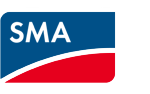
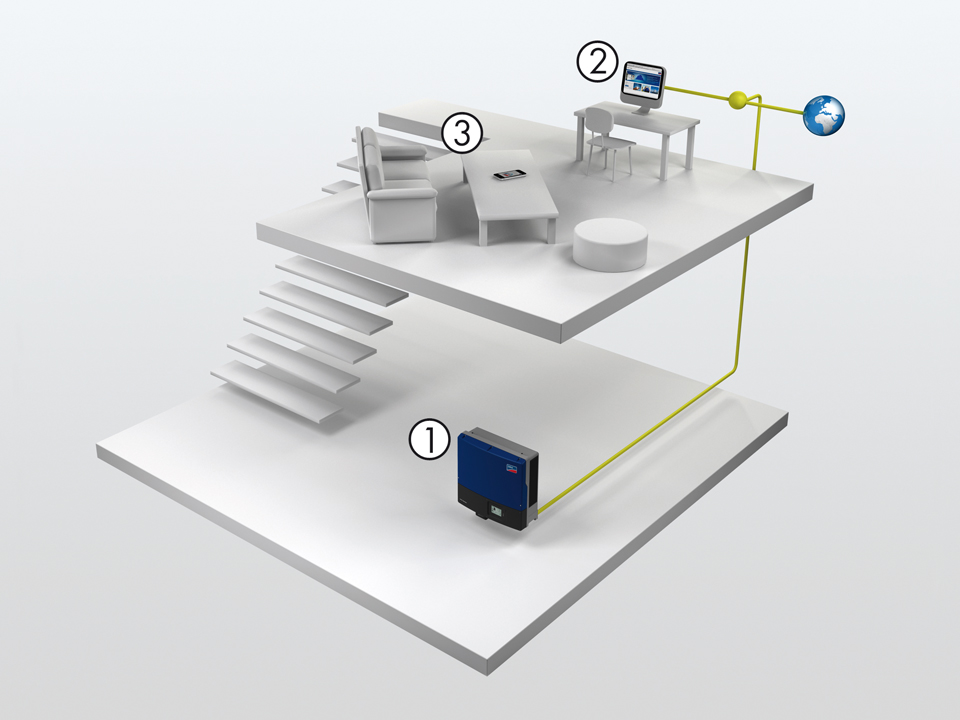
Mike, I have a SMA 6048 off grid. I have to use the stand alone box to get reports. Are there any upgrades that allow me to connect directly to the inverter? My SMA app will not show any reports. Are there any videos or Q and A to help me get that set up?
Richard, the SMA Data Manager M and Lite now support RS485 communications to the Sunny Island US as long as it has the RS485 piggyback card installed in it. You can view this recorded webinar (starting at around the 2hr 10 min mark) for more information: https://bit.ly/3aAJNMy. The SMA Energy App will only show system data for systems registered to the Sunny Portal.
I just got set up on Solar. I’m not seeing my panels on the portal to check them. Do you have another monitoring system?
Toni – The Sunny Boy line recently received a firmware update that allows Webconnect registration to the ennexOS Sunny Portal, in addition to the classic Sunny Portal that first supported Webconnect. The ennexOS Portal allows for string level monitoring of the Sunny Boy, in addition to the total inverter output that is available on the classic Portal. Was your plant registered to the classic or ennexOS Portal?
Hi, my system is about 4 years old and recently my U-verse Gateway router was changed which means my WIFI password changed. My SMA inverter is no longer communicating. How do I change the WIFI password on the inverter? The installer went out of business…
Thanks
I have a SMA 5000 and have configured the WLAN for connection via my router on a 10. IP address and can see my current power and instantaneous DC and AC values but I can not see any of my Current consumption values. I can see in the “device Configuration” that the device status for my Meter on Speedwire is a red cross and when I look under “device parameters” under system communications the speedwire IP is a 192 series, do I need to set the IP to a static for my router and subnet as well as gateway, wiFi it use the same WiFi link ???
i have a SB4000LT-US-22 will web connect work w this?
As a homeowner, I don’t need my data to ever leave the premises. I really want to get the real-time delivered to a data repository of my choice. This could happen easily via an api. All SMA is doing by extracting data from my inverters into their system (forcing me to download the data from SMA not directly from my inverters) is introducing another point of failure in the data stream. SMA really needs to get current with how data is used and made available. IMHO, you are way behind the times. When will a simple API to each inverter be available? Or at least temporarily, an API so that I can have my real time data at my fingertips?
I have a question regarding reported “Mean kW” in Sunny Portal downloaded data files: Is the reported kW value an averaged value over the preceding time period? For example, with 15min interval reporting, would a kW value reported at 10:15am represent an average over the 10:00-10:15am interval? Or, does it represent an average over the 10:15-10:30am interval? Or, is it an instantaneous value taken exactly at 10:15am?
I would like to know how can i monitor data on my windows platform phone?? Is it possible through any app?? How do i do that??
wanted to know if i could connect my inverter to a tigo management unit that i am currently using to monitor the DC without using a webconnect card.
Thank you
I recently have SB 7000TL-US-22 installed. But I have experience twice about “Electric arc detected” error.
The Webconnect is available and I’m able to monitor the system via mobile app and web.
Question: Does SunnyPortal provide email alert when inverter stop functioning for any reason? I don’t see such setting available in the portal.
Regards,
Vincent
Hi,
I have 2 SMA inverters and they are connected to the internet. So I downloaded the app, but how and where do I go to setup login credentials for them?
Thanks,
Michiel
Hi, I just had a system installed with the 3000TL-US. What equipment do I need to enable wireless monitoring?. I would like to either access through web or IOS app
Thanks
Paul
what does it cost to be Able to monitor my sma inverter ? Is there an initial installation fee for hardware and setup?
This is so frustrating that a large company like SMA , simply struggles to keep up with the times. Why can’t you develop a app for iPad to monitor the sma inverter with out extras. So many customers and potential customers would use this as a marketing sales pitch as especially as other inverters start to out perform SMA. Also many solar investors are not able to monitor the solar and has stopped working only to be hit with a large bill , by offering multiply monitoring apps they would certainally consider a SMA unit should the be able to check this every day with out going to the unit . It’s like social media if your device doesn’t support it get rid of it. Many people with cheaper units that have failed as me what unit I have and why do I have a SMA , so ASAP get with the times and watch your sales grow. Regards
Hi!
I’m glad to hear about the new monitoring option. Will you be hosting any webinars, or do you have any webinars archived on the WebConnect option? Thanks so much! We’ve got our first SB3000TL going in the first week of August. We’re super excited to finally get our hand on a TL! Thanks for the great work you do, SMA!
Ryan Z.