Service Tip: How to connect a Sunny Boy inverter with built-in WiFi to a local wireless network

There are many benefits for connecting your Sunny Boy inverter to the internet, such as real-time monitoring, remote fault diagnosis, easy access to SMA online platforms, among many others. New generation Sunny Boy inverters now come equipped with built-in WiFi and an Ethernet port for monitoring.
Preparation Checklist
- Bring your smartphone, tablet or laptop with Ethernet patch cable along to the site

If the installation site is remote, it is your first time commissioning this type of inverter, or it is known the inverter’s WiFi has been deactivated, it is recommended you bring a computer with an Ethernet port and an Ethernet patch cable. This will make the configuration process easier should you experience any difficulty. Otherwise, any smartphone or tablet with WiFi capability should be sufficient.
- Take a picture of the serial number, PIC and RID

Information such as the serial number, PIC and RID can be found on the inverter label and the documentation that comes with the inverter. After the device is installed, information on the label may become difficult to read. If this information is not on hand (after leaving the installation site), taking a picture of the label and having it readily available will be useful for future reference. This information is necessary for registration to Sunny Portal and may be needed during commissioning.
Step 1 – connect to the inverter
There are two different ways to connect your Sunny Boy inverter with WiFi to a local wireless network:
a ) Connecting via WiFi using your laptop/smartphone/table
b ) Connecting via an Ethernet cable using your laptop
a ) Connecting via WiFi using your laptop/smartphone/tablet
Access your device’s WiFi connection in order to detect and connect to the Sunny Boy inverter which will be in the format of SMA19xxxxxxxx.
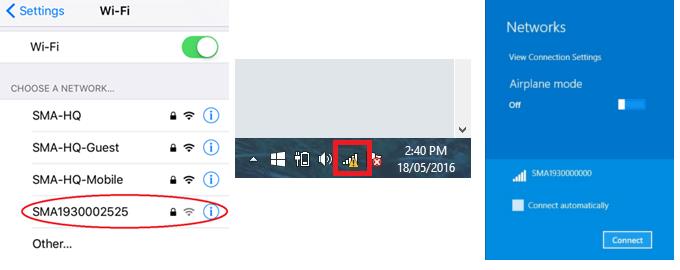
For a brand new installation, the WiFi password (Network Security Key) is SMA12345 (mind the capital letters).
After the initial inverter setup through the ‘Installation Assistant’, this initial WiFi password will permanently change to the WPA2-PSK password written on the inverter label. Be mindful of the password as it is case sensitive. The initial WiFi password will also change to the WPA2-PSK password after 10 hours of operation whether or not the initial setup has been performed.
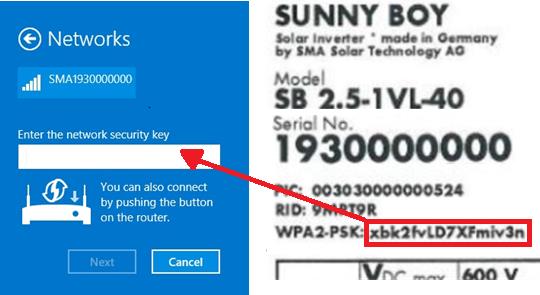
b ) Connecting via an Ethernet cable using your laptop
Connect the Ethernet cable to the computer and to the inverter port as shown in red in the image below.
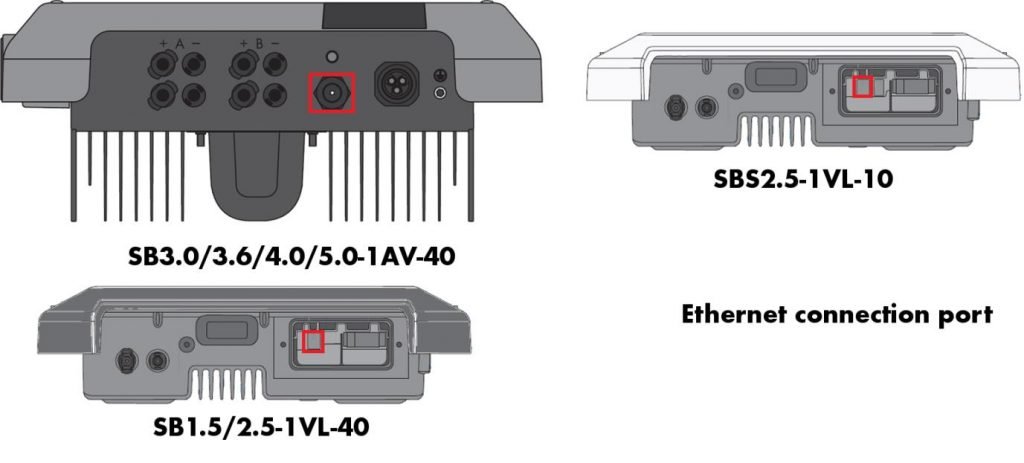
Step 2 – Log in to the inverter interface
Once you have connected to the inverter via WiFi or with a cable, go to your internet browser and type in the default IP address into the adress bar according to the image below.
This will log you into the Sunny Boy’s web user interface. To perform the initial configuration, you must login as ‘Installer’ by changing the User Group dropdown.
The first time you login, it will ask you to create a password, so make sure you keep the password in your records. The password will be used to register the inverter in Sunny Portal.
Step 3 – network configuration to a local wireless router
Once logged in, you will have the option to setup the inverter using the ‘Installation Assistant’.

If the “Configuration with Installation Assistant” does not appear, it can be selected from the symbol in the top right-hand corner of the interface shown below.

To synchronize the inverter to your local wireless network, select the “WLAN” tab and search for the local wireless network the inverter is connected to. Select that wireless network’s “Settings” icon.
If the wireless network has a password, enter it in the area shown and then click “Connect to WLAN”
The router will then assign an IP address to the inverter if DHCP is enabled in the router. The new IP address will be shown in the network configuration page.
Note the new IP address of the inverter as this is how the customer will be able to login in the future.
Click “Save and Next”. The Sunny Boy inverter has now been connected to the local wireless network. To complete commissioning, continue with the prompts in the Installation Assistant. The following video gives you an overview of these commissioning steps which are completed by an installer: Configuration of the Sunny Boy 1.5/2.5 via Web UI
Conclusion
New generation Sunny Boy inverters come equipped with factory-integrated WiFi and Ethernet capability which makes it very easy to integrate into a home network. This makes it ideal for local monitoring via the inverter’s own wireless home network or for online monitoring with SMA’s platforms such as Sunny Portal and Sunny Places. Connecting to the local wireless network is an easy process which can be completed in three simple steps: connecting to the inverter, logging in to the inverter’s user interface and configuring the network to a local wireless router.
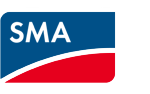

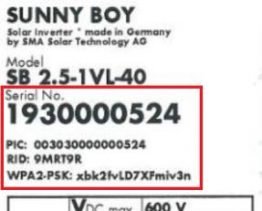
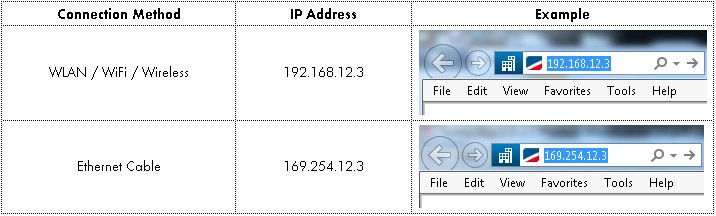
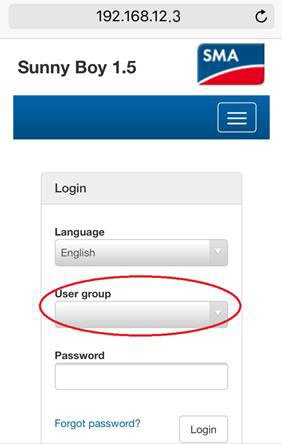
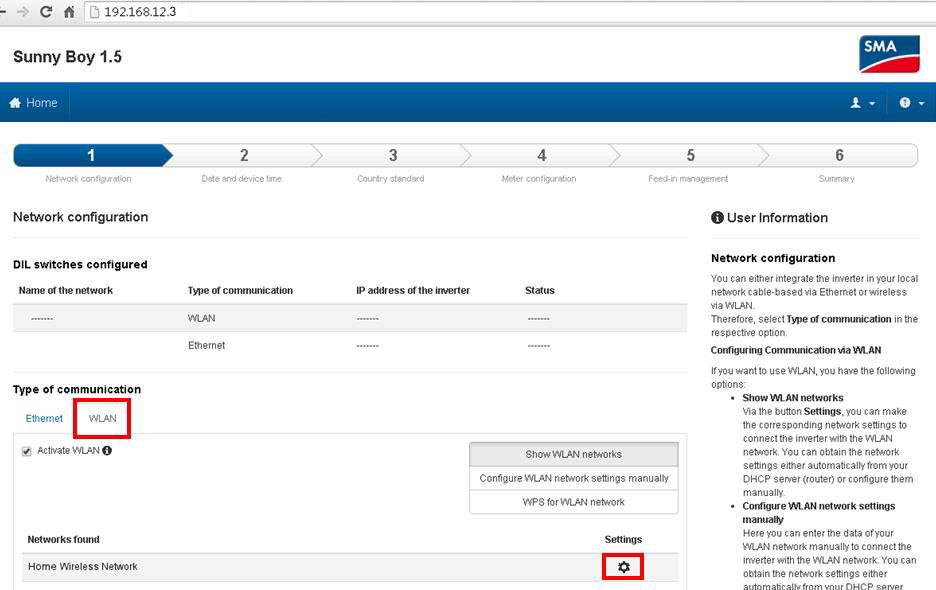
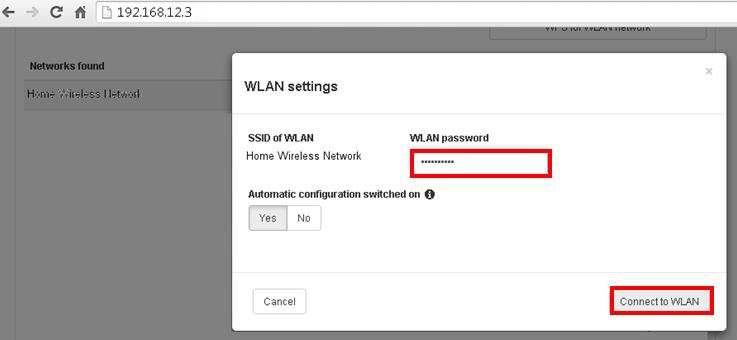
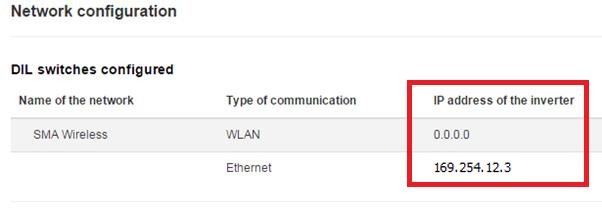


Hi, I have a sunny boy 7.7 on my roof. How close to it do I need to be to pick up its wifi signal? I don’t see the “SMA…..” SSID, even right under it on the floor below.
Thanks.
Hello James,
Please get back to our SMA Service for further support, thank you.
Sunny regards
Christiane
I have a new SMA Sunny Tripower CORE 1 – 50K Inverter ( Model #: STP 50-US-41, Ser#: 3014620841). I want to communicate from my home several miles away. I do not have a WiFi network to connect to at the inverter site. How do I set up a WiFi network at the site so I can establish an internet connection with the inverter several miles away? Does SMA have an accessory option that can be inserted in the Inverter that will establish a connection with the Internet? I have another system (SolarEdge) inverter that has an optional component (It is called an LTE Cell Kit) that will allow that company’s inverter to have a sim card added to it that will connect to the Internet via my AT&T Carrier where I purchase another line on my plan.
Any advice would be appreciated. Thanks, Ted Beck 406-431-6498
Hello Ted,
Please contact our SMA Service for further technical support.
Thanks.
Sunny regards
Christiane
I am so frustrated I have been trying to do the online stuff with the inverter and I don’t know how. this is very frustrating..
Hello Haydee,
Sorry to hear that there are problems arising connecting our inverter with your monitoring system.
Please get in contact with our SMA Service as we need more technical information in order to support you.
You may also check our knowledge base within our SMA Online Service Center where you can search directly for the topic requested.
Sunny regards
Christiane
Good morning ,
I have an STP10000TL inverter.
And I am using sunny portal app.
As a result, it has been a while since I have used the “sma explore” access.
The company that installed it for me changed direction and my data vanished.
And today I no longer know how to access my inverter via blutooth or wifi.
Do you have a factory access code for the user part?
Thank you in advance and wish you a great day.
Emmanuele Davide
Hello Emmanuele,
Please get back to our SMA Service for further support.
We need more technical data in order help you here in detail (serial number etc.).
In a first step, you may use our knowledge area by using the search bar (“password”).
Sunny regards
Christiane
I have two inverters SB3.8 US40 one has a Serial Number above the number in the Read Me file, one is below the limit. Should I update the firmware using the file FW2-04-98-R_SB3-0-7-7-US-40, or is there another firmware update that should be used? Can the update be reversed if done in error? Thanks.
Hello David,
Please contact our SMA Online Service Center for further support.
We need more details in that case, thank you.
Sunny regards
Christiane
I get to the fist login page and put in the new password and follow the password rules and it ticks all the boxes but when I put in the second password it says I haven’t meet the requirements and won’t log me in there is no box for user or installer . I have connected via WLAN and LAN with out success . the green light is flashing and the red light is on HELP Serial #1930208546
Hello S Rose,
to be clear: Your inverter is connected to the WiFi but you can’t enter the systems configuration, or is there no internet connection possible with the device?
Sunny regards!
hi m i have an inverter sunny boy sb2.5-1 vl40, i need to change the wifi password to connect to internet.
I don’t manage to connect to the inverter, i tried SMA12345,and the WPA pass specify on the label, but they don’t work
i don’t see any ethernet port to connect.
what can i do?
Hello Paolo,
Please contact our Service via our SMA Online Service Center.
We need more details (serial number etc.) for further technical support.
Sunny regards
Christiane
I have 4pcs an inverter of Sunny Trip brand stuck but how do I do this Ethernet connection There Have A,B Type Ethernet port how to use.
Hello Mohammad,
Please contact our SMA Service for further support.
You may also use our SMA Online Service Center for that purpose.
Sunny regards
Christiane
SB5.0-1 AV-40
With reference to a previous request from another person, I have changed modems and have not been able to monitor for some time. When I refer to your instructions on line, it appears to be out of date (2016) and does not show the same screens as your instruction manual. Where do I get the info for recognising the new modem?
I have 3 Sunny Boy grid-tied inverters from 2008 as part of my system. One is a SB 4000US and two are SB 3000US’s. I have no way of monitoring the system’s performance other than reading the inverter screen daily or months, which is now sun-faded. Is there a USB or other plug-in device I can buy for each inverter to send the production info to my iPhone or iMAC via one of your apps?
Hello Mark,
Please contact the SMA Service via our SMA Online Service Center for further support.
Sunny regards
Christiane
Hello,
We just changed internet providers, so our inverter has stopped communicating data. How do we connect our inverter to our new internet provider? We are now using T-Mobile cellular internet.
Thanks,
Dina
Hello Dina,
Sorry for the delay in getting back to you.
It is possible that you need to adjust the network settings of your inverter, according to the settings of your new router.
Please refer to the inverter manual.
In case you need further assistance, please feel free to contact the SMA Service or get back to us via our SMA Online Service Center, delivering further technical information.
Sunny regards
Christiane
I had the same thing after a CPU and Communications update. I had to connect a hardwire ethernet cable to port A.
I wonder if Port B can act as a Switch, and can I connect to my other Inverters Port A?
Hello John,
Please contact our SMA Online Service Center for detailed technical support.
Best regards
Christiane
My installer of 5.0 and 3.8 sunnyboy inverters went bankrupt. My 5.0 lost communication with the Wifi WLAN on Feb 22, after an automatic CPU and Communications Update. I included the trace logs below. Today I connected a Hard Ethernet Cable from the 5.0 to my network and its now being seen in the sunnyportal. Should I just leave it on Lan. Did the CPU and Comm Update screw up my configuration of the Wlan? Thanks
2/23/2021 7:33:35 AM SB5.0-1SP-US-40 719 Communication fault: Contact to the device is overdue (last receipt of data: 2/22/2021 7:00:00 AM)
Warning 2/22/2021 8:07:26 AM SB5.0-1SP-US-40 719 Yield deviation from inverter comparison ”SB5.0-1SP-US-40 719”, serial number: ”1990065719”, total yield 19.74 kWh, spec. yield 3.796 kWh/kWp deviation 20.436% (>20%) from the average of the monitored inverters (4.771 kWh/kWp on 2/21/2021).
Info 2/22/2021 7:17:54 AM SB5.0-1SP-US-40 719 Update completed
Info 2/22/2021 7:17:14 AM SB5.0-1SP-US-40 719 Update main CPU
Info 2/22/2021 7:17:14 AM SB5.0-1SP-US-40 719 Update completed
Info 2/22/2021 7:16:52 AM SB5.0-1SP-US-40 719 Communication fault with meter unit
Info 2/22/2021 7:15:45 AM SB5.0-1SP-US-40 719 Update communication
Info 2/22/2021 7:15:45 AM SB5.0-1SP-US-40 719 Update main CPU
Hello John,
Please contact our SMA Service for further technical support or get back to us via our Online Service Center.
Best regards
Christiane
Hallo
Currently we installed SB 1.5 but we can’t register because wifi inverter not found. We have restarted inverter and the wifi can be detected and after 5 minutes the wifi is loss
Hello Ilham,
Please contact the SMA Service for further support or get back to us via our Online Service Center.
Sunny regards
Christiane
I am trying to configure my WLAN manually and after giving SSID and password there seem to be no option to connect. Instead it will ask you to re log in after saving. Then nothing, still cant connect.
The option to connect to a wifi only appear if its not manually configured. There is a bug to your app…manually configuring the WLAN should have a Connect to WLAN button after providing the details.
Hello Nidz,
Please contact the SMA Service for further help, delivering more details on your plant (serial number etc.).
Best regards
Christiane
The blue light on my inverter for the WIFI is off. I believe it went off the other month when we had to change over to Broadband network. Not sure why the blue WIFI LED just stopped and not sure how to get it to turn back on. Obviously can’t look at any interface problems as I can’t even join to the inverter anymore. Any help please…
Hi Steven,
Please use our Online Service Center if you have technical issues.
Sunny regards,
Carolyn
We are having exactly the same issue as Stephen. Our devices are not picking up SMA wifi to begin the process so we do not know what to do next. Please advise. Thank you.
Having same problem. Got a new router. All devices connected with no problem except this unfriendly SMA inverter. My installer is out of business. Called your service and no help.
Hello Martin,
Sorry to hear that you are still waiting for support.
Please contact the SMA Service Team again, delivering more plant details.
Sunny regards,
Christiane
I had the same thing after a CPU and Communications update. I had to connect a hardwire ethernet cable to port A.
I wonder if Port B can act as a Switch, and can I connect to my other Inverters Port A?
Hello John,
Please contact the SMA Service or our SMA Online Service Center for further technical support.
Best regards
Christiane
No problems connecting to my inverters via Sunny Portal with my MacBook Air laptop but I find that if I open a new tab in Safari and look at another website when I come back to Sunny Portal it has stopped recording data. Even if I have checked the “keep me logged in” box I need to log in to start getting data. Is this a normal situation with Sunny Portal?
Hi, just wondering if someone could help please,
I am unable to connect to the local property owners Internet service. I would like to setup remote monitoring on a Commercial Sunny Inverter installation using a cellular 4G solution. This is in the same way as if it was connected to the local internet. Is there a standalone hardware device that can do this ?
Hello.
I have a problem with my SMA SUNNY TRIPOWER 20000TL-30. My Interface (SB5GCOM30.BG8 A1 without display) was broken by the storm throught the LAN cable. Can I replace it to another one, with display ( SB5GCOM30.BG1A A1 ) ?
Hello Viktor,
Please sign in here.
Sunny regards,
Carolyn
Hi.
I am sign in, and where I can find an answer?
You can open a case now for help.
Hello,
How many days can a SMA inverter can store data (daily energy yield) if the system goes offline?
Hi, I updated my firmware to my Sunny boy 1.5. Now my recorded data older than 12 months don’t show up anymore in the we interface. How can I retrieve the data about the power I produced in the previous year?
Thank you and best regards, Emanuel
Hi Emanuel,
Please sign in on our Online Service Center.
Sunny regards,
Carolyn
Hello, I update the sunnyboy 1,5 firmware from 2.5.1.R to 3.00.06.R
i Activate the user interface of the inverter & Log not as Installer but as user
The sunnyboy did update but i lost all settings ?
Hi,
Please contact your installer first to analyse the problem. If this isn´t successful, don´t hesitate to contact my colleagues from the SMA Service Line.
Kind regards,
Anke
Thanks, how do you recovery SI doesn’t show a percentage of batteries in sunnyportal by using WLAN network
When I tried to log in to the inverter interface of the Sunny Boy, I accidentally locked the Installer account. Now even after hours it says “Wait 15 minutes and then try again.”. I can log in with the User account, but it has limited access. When I logged in with the User account, I noticed that the date and time were wrong (days in the past). Could this be the problem that the 15 minutes for the blocked account will not be reset? How can I unlock my account? I strongly suspect that the PUK method would not work.
Many thanks in advance.
Hi,
Please contact my Service colleagues to solve this problem.
Thanks & kind regards,
Anke
OK, so what’s the next step? I followed the above directions… I have an IP address (192.168.x.x) and a password. However, I have no clue how to access my data online afterwards. I logged into both the Sunny Portal as well as Sunny Places, and they both tell me that I don’t have any PV systems connected. However, neither of them offer me a way to connect my system to the portal. What am I missing?
Hi Willie,
It would be best to contact our service colleagues.
Kind regards,
Anke
I’ve noticed that my sunnyboy inverter is no longer seen a wifi connection on my phone. It was there after the initial setup and for a few months after. Any reason for this? Anything I can do to get it transmitting again?
Hi Mike,
Please contcact your installer directly for help.
Sunny regards,
Carolyn
How can i get this product in Nigeria. Do you have an already existing local partner in Nigeria.
Kindly contact me +234 803 952 2242
Regards.
Hi Henry,
Thanks for your request.
My colleague will contact you directly to give you a contact.
Kind regards,
Anke
Hi having problems connecting sunny boy to my I phone went into put sma wifi and asked for password put in theWPA2-PSKon side of inverted and won’t join
Hi Sharron,
Have you tried it also with a computer with an Ethernet port and an Ethernet patch cable? This will make the configuration process easier should you experience any difficulty. Or please ask an IT expert for help.
Kind regards,
Anke
Hello,
I will be installing the SMA Inverter, Sunny Boy and Sunny Island.
Can I get the electric schematic?
Hi Avinash,
Please find the installation guides in our download area.
Kind regards,
Anke
Try the password SMA12345 but it won’t allow me to join WHY??
Hi Cory,
This password is only valid within the first ten hours of feed-in. It will also be invalid after finishing the inverter configuration via the setup assistant. Then please use the WLAN password WPA2-PSK (Wi-Fi Protected Access 2 – Preshared Key) printed on the type label.
Kind regards,
Anke
I had a Sunny Boy Model SB5.0-1AV-40 install for my Solar System. The wifi works for nearly a year. Then when I change my system to fiber optics and chnage the router, I cannot connect or monitor my system anymore. Can anybody provide me the procedure to reconnect to my new wifi again? Thanks
Hi Derie,
Please ask our Service Line for help. Just follow the link and choose your country to get the right telephone number.
Kind regards,
Anke
cannot connect to SMA wifi keeps telling me incorrect password
Hi Reg,
Please contact my colleagues from the Online Service Center, they will support you.
Kind regards, Anke
i bought a house with a sunnyboy 5 system already installed and have set it up as best i could without having access to an installer i can connect via wifi and ethernet and it shows current power and yield but never anything in current consumption and consumption panes and i get an email each morning that shows zero values or no data and no data to display can someone help me to rectify this
cheers Jamie
Hi Jamie,
Please check this with our colleagues from the Online Service Center.They´ll help you.
Kind regards, Anke
Hello-
I was cheated by the Solar Company and they installed a Sunny Boy 6000 made in 2012 when they put in my system in July 2017. They left me with no monitoring system. No local companies want to touch something that another company installed. The crooks declared bankruptcy with many debts unpaid. Is there any product that can be added to my system to enable monitoring or is the only option a new inverter?
Installer account not unblocked.
The installer account has been blocked in the inverter interface after too may password trials. It says you can try again a new password after 15 minutes BUT the message doesnt disappear after 15 minutes and the password field stays greyed out unable to fill in any password. How do i get rid of this message even after a few days its still there and im never able to fill in a installer password. The 15 minute ‘time out’ doesnt reset.
Hello I also have the Wifi issue after changing modems. Also from Australia which does not appear on the country list when trying to register?
I have the same problem as Gary and it has become imperative to connect the inverter as it is now not operating properly and I’m losing input tariff.
I tried to register and found that there is no country option for someone living in Australia.
How can I register – am I missing something ?
I had a 2nd solar system installed in April with a Sunny Boy inverter. It is now October and I STILL cannot get the inverter to talk to my computer so I can monitor the system. I DO NOT UNDERSTAND why the installer could not have walked upstairs to the computer and done this as part of the installation process. Why do I have to become a technical expert to make this happen? Talking to 3 or 4 different people and trying to do it using email instructions or a web video has not worked for me. I’m sorry I didn’t do more homework before the provider used a sunny boy inverter. On my old system, I just walked to the inverter and looked at the screen. Why couldn’t the SB have the same simple system? Householders cannot be expected to be software engineers, or WLAN experts.
Hi Gary,
I´m sorry to hear that. Normally it shouldn´t be a problem to connect your inverter to your pc/tablet/smartphone.
Please use our contact center to post your request. Our colleagues will get in touch with you to solve the problem.
Kind regards,
Anke
Hi,
Is it possible to turn off the Wifi and connect through the etherner cable only.
Also do you have an easy to see battery level indicator that I can hard wire so that I can monitor the power level easier.
Hi Tamati,
Yes, you can turn off the Wifi. I´m sorry, I didn´t get the second part of your question. Could you specify it a bit more?
Kind regards,
Anke
Id tray to connect for the first time my SMA Sunny boy via wifi with the pass SMA12345 and the device said the password isn’t right, what should I do?
Thanks
Hi Armando,
Without knowing anything about your system it is hard to answer your question. Please contact your installer, he knows your system and the local conditions the best.
Sunny regards,
Carolyn
I have a 250 feet distance to my home from the array (and the SMA Sunnyboy 7.7 inverters) there are two inverters for the 14 kw array. How may I connect to both inverters? Must I use two cat5e or cat6 cables?
Hi Paul,
Please contact your installer he knows your system and the local conditions the best.
Sunny regards,
Carolyn
Hi! We installed a SMA inverter 4 months ago.I forget the system password and I can not connect the system to sunny portal. what should I do now?
Thank you!
Hello Mehrdad,
Please sign in on our Online Service Center.
Sunny regards,
Carolyn
Hello, could I acces via remote my Sunny Boy 2.5 from outside my LAN?
I have a client with an inverter, and like to modify configuration over remote access. And also my equipement.
Hi I have a SB2.5 inverter installed 5 months ago. Wifi access has been good until recently but now the inverter’s wifi name no longer shows up in the available wifi list. The inverter seems to be functioning OK apart from this.
Thankyou.
Hi Anthony,
For technical support, please contact your installer. He knows your system and your local conditions the best.
Sunny regards,
Carolyn
Hi! SMA Inverter 1.5 was just installed at my house. The wifi signal is too weak. The blue light is always turned off so a reset is necessary to get back the signal. What could be the problem? Sometimes even if the blue light is ON, the SMA wifi can not be detected (even if I’m standing next to it). Is this normal? Is there a way to connect a wireless booster to strengthen the wifi signal? This problem makes it hard to monitor the system
Hi Daisy,
Please contact your installer he knows your system and the local factors the best. If he is not able to help feel free to sign in on our Online Service Center.
Sunny regards,
Carolyn
Hi, is it possible in SB1.5 to use both network interfaces? Speedwire would be for a LAN comunication with SMA devices such us other SB1.5 and a Smart Meter. On the other hand, WLAN would be for communication with Sunny Portal through WLAN router. I’m having issues to connect to Sunny Portal through WLAN (no connection with the inverters) and I’m suspicious there is a problem using both interfaces, maybe gateway configuration? Thank you!
Hi Rayco,
Please contact your installer, he knows your system the best and can help you individually.
Sunny regards,
Carolyn
How do i connect to a network that is open (does not require a password)? I live out in the boonies and there’s no need to secure my wifi network, so there’s no password (and i don’t want to add one). The “Connect to WLAN” button is disabled until a password is entered, but my network has no password, so i can’t connect.
Dear Troy,
we regret to inform you that it is not possible to connect to inverter to an “open” Wi-Fi due to security reasons. Alternatively, please connect your inverter via Ethernet to your router.
We kindly ask for your understanding.
Sunny regards,
Carolyn
I had my system installed about 3 weeks ago, and was told how to connect via wifi. It was simple and worked straight up on my ‘phone. I got a USB wifi for my PC, followed the same steps, and that worked too. But by the end of the first week the connection was becoming intermittent, and a few days later it wouldn’t work at all.
Then it started working again (both phone and PC) for about a day – and now it’s back to “connecting” (but never does) on phone(s) and “Can’t connect to this network” on PC. Is there a way to fix the wifi on these so it actually works with some degree of reliability?
Hi Gard,
please do not hesitate to contact our Service Line directly. Our colleagues will help you.
Sunny regards, Anna
My original inverter was knocked out (along with a lot of other things) by a lightning strike about 12 months ago. The original, a Sony, was replaced by a Sunny Boy by the insurance company (or its contractor). I was never given any concise instructions by the installer and I have never been able to make a mobile/ipad connection in order to understand how it has been performing. The only way I can assess performance is to look at my electricity bill and see if I am getting sufficient feedback adjustments. It seems OK but I am concerned that is performance falls off I will not be able to assess the reasons.
The connection instructions by Mr Pena have been of no used to me. I feel that the vendors of this unit have made absolutely no attempt to make this unit user friendly. I would recommend that there are much better units available, some of which provide direct readout of key performance parameters. Don’t buy a Sunny Boy.
What can I do to have the data displayed on a screen on the unit. ie some aftermarket meter for reading it.
SMA has managed to make it nearly impossible to read the data.
Look at this entire web page it has complicated a simple mechanism. This whole page could read:
instructions for use.
1. slide back the cover
2.. Read the power output.
But no now I have to have to go and get my mobile device, wait for it to power up, then go thru a few more screens to turn the wifi on,wait for sma to power up open a new screen and find a browser, then wait for a browser to open up, login, (hopefully you can remember yet another password as there is no facility to have the site remember it for you), then go through more screens to find the daily output.
While this is happening you have to be within a few metres of the inverter or the signal drops out and you have to start again.
As for the app, well that relies on your home wifi, firstly if you dont have that then there is no app possible, secondly if you do and the router is more than 8m from the inverter the wifi sender on the SMA inverter is simply too weak to penetrate walls so they tell YOU to buy a wifi extended to put near the unit.
Why I took advice and ever went with SMA I do not know, but SMA needs to redesign this whole system currently it is hopeless
We had a solar array system & Sunny boy 3 installed Dec 27,2016. The WiFi worked for a while then stopped and started randomly. Some times 2 or 3 weeks with no data to web app. At this time it has not connected since Aug. 23rd. I cannot get help from the company that did install. Is the WiFi signal 2.4 or 5Ghz for the Sunny Boy? If I have to totally reset the system will I lose data or will it fill old data in records as I do want to compare years and date as the climate is changing unless you listen to idiot Trump.
I have this SB6000US inverter. Can wifi be added to this unit?
Hello Glen,
there are no SMA wireless communication options available for our old SB US TL-22 or SB US TL-12 units, this is a feature that exists only for the SB US-40 inverter line.
Possibly they could use the Speedwire Piggyback card to connect the inverter with an Ethernet cable to a (non SMA) external WiFi adapter. Likely this would need to be powered externally as well.
Even with this, they would not have the nice User Interface of the new Sunny Boys though. They would only have access to the inverter through use of Sunny Explorer software running on a Windows based laptop on the same WiFi network as the inverter is on.
For the card to be supported, their inverter needs a certain minimum version of the FW. Please see the three rows for the SB6000US (for -10, -11 and -12 models respectively).
Best regards
Rhea
After 3 years connection lost because of a power dip. I want to reconfigure my whole network, but SMA provides only Windows software. It’s about time (!) to support Mac OS X or iOS. Otherwise I’m forced to by a Windows computer for a 10 minutes job. If not, why don’t you give Apple support? Less security issues….
Dear Richard,
Some of our software products are developed for Microsoft Windows operating systems only. Unfortunately, we do not have any information the product you want to use.
Basically, it is possible to use the free Apple Boot Camp software to install Windows on a Mac system.
When the computer starts you will be able to select which operating system do you want to start. Both systems have direct hardware access. More information is available at the Apple support site.
Please note that we can only provide limited support if Bootcamp is being used. Therefore, we kindly advise to contact directly the Apple Support for further assistance.
Another way to bring Windows on a Mac is to use a virtualization software. There are several programs such as Parallels Desktop and VMware Fusion.
The big advantage is that you can run the software directly on OS X. Further information is available on the website of the software vendor.
If you have more technical questions, feel free to contact our service colleagues in Benelux.
Sunny regards,
Carolyn
Hi, I want to build an off-grid system with 2 x Sunny Island (split-phase, US) and Sunny Boys. The Sunny Boys will be 100m away from the SI/Battery system.
What options do I have for communication between SI and SB (e.g., to throttle power production if batteries are full). Does the SI also support Wifi ? With an external antenna will it reach 50-100m line of sight? How about the RS485 connection bus ? Is this still supported by the SB-3.0/3.8/5.0/6.0-US series or only by the TL-US series ?
Hi Oliver,
there is no communication between the battery inverter and the PV inverters necessary.
The Sunny Islands raise the frequency of the island grid in order to lower the output power of the PV inverters.
The SI4548-US/6048-US can only communicate via RS485, for example with a Sunny Webbox.
Best regards
Rhea
Since February 2016 I have a PV system with the Sunny Boy 1.5-1 VL-40. There were no problems with the communication till two days ago because I got a new WIFI home network.
So I want to connect the inverter to the new WIFI home network.
What did I do? Step 1: Connecting the inverter to my laptop by an ethernetcable.
Then I try to do step 2 and log in to the inverter interface by choosing http://169.254.12.3/.
But everything I try….itt will not connect. Constantly I get the message that this site is not available. What’s going wrong?
Can you help me out? And if there’s an other solution to connect my inverter to the new wifi than I love to hear that!
Hello Arnoud,
Please contact our Service Line in charge for you, because this is an individual problem.
Kind regards,
Carolin
Hello
I have inverter model SB5.0-1 SP-US-40,
I cannot find the WPA2 password on the label, does it come with built-in wi-fi?
thanks
Hello Guillermo,
If you don`t have any WiFi- Password there optionally inverter WPS-Function can be used.
Can be activated double-knocking at inverters chassis =>blue led starts blinking fast for 2min
Time enough to press WPS- Button on your device (smart phone, tablet), and pairing “device <->inverter” is taking place automatically.
Optionally, please plugin an Ethernet-cable in order to entering inverters WEB-UI by putting it`s IP-Adress into a browser.
It`s WEB-Interface is opened and there, just under “Device Parameter”, you can change inverters WPA-2-Key as well.
We hope it helps you.
Kind regards, Carolin
Dear SMA,
This blog is helpful, monitoring of the new generation sunny boy is working fine. But every other day I get a lot of errors like DNS-server not configured, Default gateway not configured. Webconnect error – nog connection. Sometimes the data on the sunny portal and mobile APP are not showing up for the whole day. I tried to open some ports on the router in the clients house but this didn’t help yet.
Please any advice.
Regards,
Guido de Vries
My phone no. is on http://www.zonaanhuis.nl
Hello Guido,
Please contact our service line or our online service center. The colleagues still need more information about the plant and your concern to solve your individual problem.
Kind regads, Carolin
I have been having exactly the same problem as Guido. Its been going on since commissioning in October 2018. My installer refuses to help me because, in his own words, “I don’t know anything about IT” and SMA Customer Support won’t support me because I am not the installer.
Can you tell me which ports I have to open for port forwarding?
Sunnyboy 3.6
WiFi connection
Location, the Netherlands
Hi Bryan,
My colleagues from SMA Online Service Center will help you. Please register here and give some details.
Kind regards,
Anke
Anke Baars
I followed your advice and contacted the SMA Service Center, and unfortunately, I have to report that once again there is no response, no help, nothing. I am pretty angry and will not recommend SMA to anyone.
This week I requested a replacement inverter and guess what, no response from the Service Dept. Really sad!
Do you have any advice for me Anke?
Hi Bryan,
Sorry to hear that! Of course it´s our ambition to help our customers best way. I´ll talk to my colleague, trying to trace your case. Depending on the request, this may take a little while, but my colleagues will come back to you as soon as possible.
With kind regards and hoping for your patience,
Anke
Anke Baars
Thanks.
You’ve got my e-mail address if you require any information.
I tried to call the service center because my installer has stopped responding after installation, as well. They hung up on me after I said that. This is my second house I built using Sunny Boy inverters, and I just need help getting them onto the internet. I am worried that the units I have don’t even have the ability to connect. Model SB 7000TL-US-22. They were installed two years ago, but we just got the C.O. for the house on August 1, 2019.
Hi Jennifer,
Do you already have a ticket number? If not you can register here.
Sunny regards,
Carolyn
how do you connect a dc surge protector to a SMA Sunny tripower stp 20000 TLEE-10 please. thanks for your time
Hello Andrew,
the STP20000TLEE-10 has no optional SPD Type II surge protectors, only SPD III. Please have a look in this document, there you will find all information concerning this topic.
Warm Regards
Viktoria
Hi, What do you do if you are doing an off grid install in a remote area with cellular access but no wifi? Any way you can get remote monitoring using GPRS or something similar? Thank you.
Hi Byron,
Curious as to whether or not you where able to remote monitor your system?
Cheers
I would recommend posting a video of these steps with a person actually doing them. Videos are a lot easier to follow. Thanks!
My SB 1.5 inverter has been running for 6 months with no webconnect problems, the last few days the blue led light on the inverter is not shining (even after tapping) and no data reaches the portal – anybody with a suggestion how to proceed ?
Hello André,
If the blue LED is off, please check if the inverter has an active network connection and also access to the internet.
Log in to your router to check if an IP address has been assigned properly. If the inverter has not an active network connection, please restart the procedure
“Integrating the inverter into the network”, which is described well in the current operating manual of your inverter.
Regards, Lucas
I had the same issue with no access to my Sunny Boy 6.0
Luckily a full reboot corrected the problem:
– Turned off Sunny Boy using the big round switch on its side
– Turned off AC Grid Power using the external Disconnect Switch
– Turned things back on and allowed startup
– Blue Light was back on and Sunny Boy accessible via WiFi
I still could not access Sunny Boy via Ethernet cable directly with laptop
– Regular Ethernet Cable plugged in into Sunny Boy Ethernet A Port
– Sunny Boy Speedwire configured to Auto Configuration Yes
* Also tried to manually specify Speedwire IP and Subnet – nope
* I didn’t try connecting the Sunny Boy to a router with DHCP – next time
I have years of experience as a data coordinator / analyst in the energy management industry. What is the quickest and easy way to download all data points collected by SunnyBoy 5.0 system from my local network.
Also, what is the maximum distance of the wifi coverage?
Does Sunny Tripower has built in WIFI feature as well? If yes, am I going to follow the steps above? Thanks.
Hello,
The sunny tripower does not have built in WIFI.
About the wifi details, they are available on this link: http://files.sma.de/dl/26198/SB15-25-BE-en-10.pdf under the Technical Data section.
More details are available here:
https://www.sma.de/en/service/downloads.html
– solar inverters
– SB1.5-1VL-40 / SN2.5-1VL-40
– Operating instructions
Regards, Lucas
Will my system charge during cloudy days?
I was connected to one of my inverters via WLAN while configuring the network to my home network the connection was disrupted. Now the inverters network is no longer available. What can I do to fix this?
Hello Philip,
First, please restart all network units starting with the router. Once this is done, please check if the issue persists.
Please check in the router if an ip-address has been assigned to the inverter.
If the inverter is still having troubles connecting to network, please feel free to contact your Service Line. The colleagues will be glad to assist further.
Kind regards,
Lucas
The WPA2-PSK password isn’t written on the inverter label. Can I choose my own WPA2-PSK password during the initial inverter setup through the ‘Installation Assistant’?