Service Tip: Setting up Sunny Boy Storage to control export of SMA PV inverters
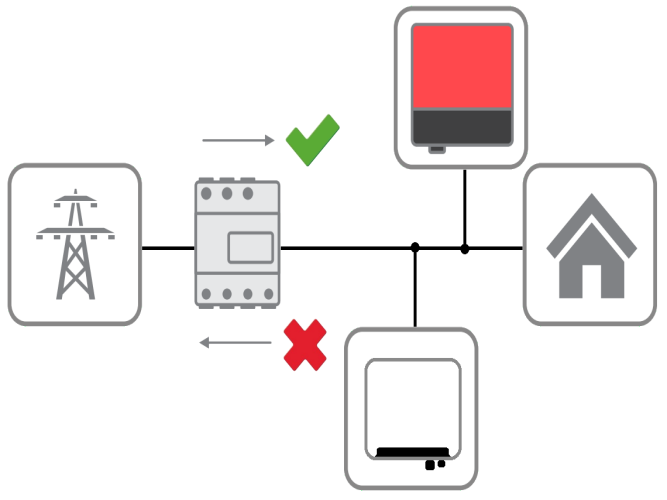
AC-coupled battery storage allows any new or existing PV system to flexibly add battery storage. The new Sunny Boy Storage is the simplest solution for adding battery storage to PV systems using new high voltage batteries such as the LG Chem RESU10U. However when adding battery storage to a PV system, grid operators may place additional requirements on the system such as limiting the export of energy from both the battery and PV inverters to the grid. With its smart capabilities, the Sunny Boy Storage is able to limit export of energy to the grid not only for itself, but also for up to three SMA PV inverters.
Configuration of the Sunny Boy Storage
One advantage of the Sunny Boy Storage and its AC-coupling is it provides flexibility for deciding where to install the battery and inverter. The diagram below shows the configuration which will allow the Sunny Boy Storage to control the export of either a Sunny Boy or Sunny Tripower. The Sunny Boy Storage is able to control the output for a maximum of 3 additional SMA inverters. For systems which do not use a Sunny Home Manager, it is recommended to connect the SMA Energy Meter directly to the Sunny Boy Storage.
At the moment, only one Sunny Boy Storage can be installed per solar system. In a three phase system, the Sunny Boy Storage is connected to one of the phases. It should be remembered that there is no financial benefit for residential energy consumers for using three phase compared to single phase storage. This is because residential systems are both billed and controlled according to their net consumption or generation. By installing single phase storage with three phase generation, the customer is able to get the maximum benefit from their storage but with lower capital costs since single phase inverters are cheaper than three phase inverters.
Setting up Zero Export with the Sunny Boy Storage
Export limitation for a PV system can be achieved with the Sunny Boy Storage and SMA inverters with Webconnect functionality.
For an export limitation solution you will need:
- Sunny Boy Storage
- SMA Energy Meter
- Sunny Boy or Sunny Tripower with Webconnect (maximum of 3 PV inverters)
- Grid Guard Code
The inverters must be installed with their latest respective firmware.
Export limitation for the system using the Sunny Boy Storage can be setup during the initial configuration of this inverter. Follow the normal setup procedure via the web user interface. In step 4 of the inverter configuration, the energy meter will show up connected to the network. You will need to select the SMA Energy Meter from which the generation & consumption data will be obtained.
In step 5 set “Feed-in management at the grid-connection point” to “ON”.
Nominal PV system power needs to be set to the value of the PV system size, tasking into account all the capacity of all PV inverters being controlled.Under “Operating mode of act. power limit at grid connection point” you can set the parameters to be displayed in terms of percentage or in watts. After this, change “Set active power limit at grid connection point” to value “0”.
The solar inverters need to be set s it receives the ouput values from the Sunny Boy Storage to control their active power. Inverters may already be configured to accept control of active power via PV system control. In this case there would be no additional steps. However if this is not set for the inverters the following steps will need to be undertaken.
Configuring Solar Inverters for Active Power Limitation from Sunny Boy Storage
To configure the inverter you will need to first connect to it. For inverters with built in Wifi connect to the respective inverter’s Web User Interface (WebUI, see here for instruction how to do this if necessary). For SMA inverters with only Webconnect functionality, connect using Sunny Explorer (see here for instruction how to do this if necessary). Once connected to the inverter log on as an Installer, input your Grid Guard Code. For the WebUI enabled inverters navigate to Device parameters, while in Sunny Explorer navigate to Settings.
For the WebUI navigate to System and device control > Inverter > Configuration of feed-in management. For Sunny Explorer navigate to Equipment & device control system (solar inverters) > Configuration of active power P limitation > Configuration of feed-in management.
Make the following changes:
- Grid disconnection of 0% feeding = No
- Operating mode Active power = Act.power lim. Via PV system.
After completing the commissioning of the Sunny Boy Storage, the source of measurement for export control will need to be set so the Sunny Boy Storage will accurately control its own and other inverter’s output power. To do this navigate to Device Parameters > System and Device Control > Inverter > Configuration of system control via communication and set Source of ref. meas. for reactive/active power reduction to SMA Energy Meter.
It may also be necessary to configure fallback settings on the solar inverters, depending on the requirements of the system. These will control the output of the system in the event communications between the PV inverter and Sunny Boy Storage is lost. To configure fallback settings on the solar inverter, via the WebUI navigate to System and device control > Configuration of system control via communication > Act. Power lim. Via PV system ctrl. Via Sunny Explorer navigate to Equipment & device control system (solar inverters) > Act. Power lim. Via PV system ctrl.
Make the following changes:
- Operating mode for absent system control = Use fallback settings or Values maintained
- Timeout = time in seconds a loss of communication is permitted before the inverter should respond
- Fallback active power P = Active power the inverter should default to in the absence of control from the Sunny Boy Storage
It may also be necessary to change the speed with which the solar inverter responds when modifying its Active power upon receipt of a command from the Sunny Boy Storage. To modify the speed of response, via the WebUI navigate to System and device control > Inverter. For Sunny Explorer navigate to Equipment & device control system (solar inverters) > Inverters.
Make the following changes:
- Active power gradient = a value of 200% should ensure the inverter will respond within 3 to 10 seconds
Conclusion
The Sunny Boy Storage can be used to achieve export limitation when used with SMA Sunny Boy or Sunny Tripower inverters. The PV system can be visualized through the web user interface of the Sunny Boy Storage. The system can also be visualized through SMA’s online monitoring platform Sunny Portal. And thanks to the Sunny Boy Storage’s AC-coupled philosophy, it can be added to any new or existing single or three-phase PV system at any time.
Author: Sujan Shrestha, Co-Author: Scott Partlin
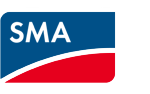
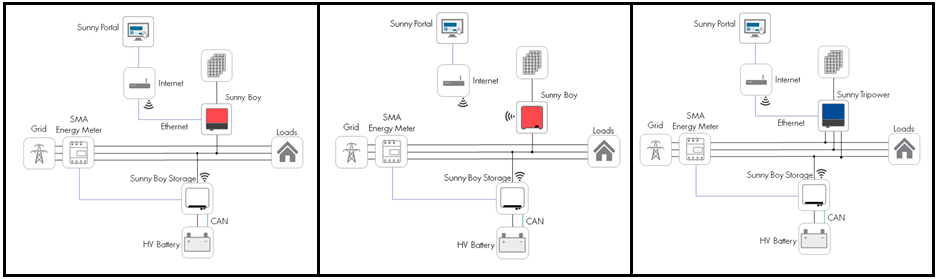
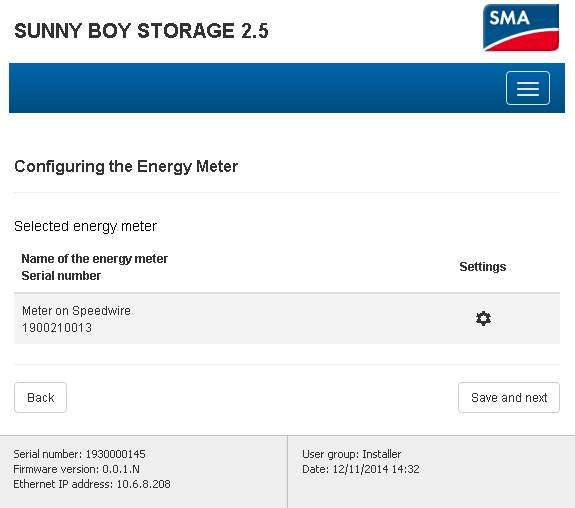
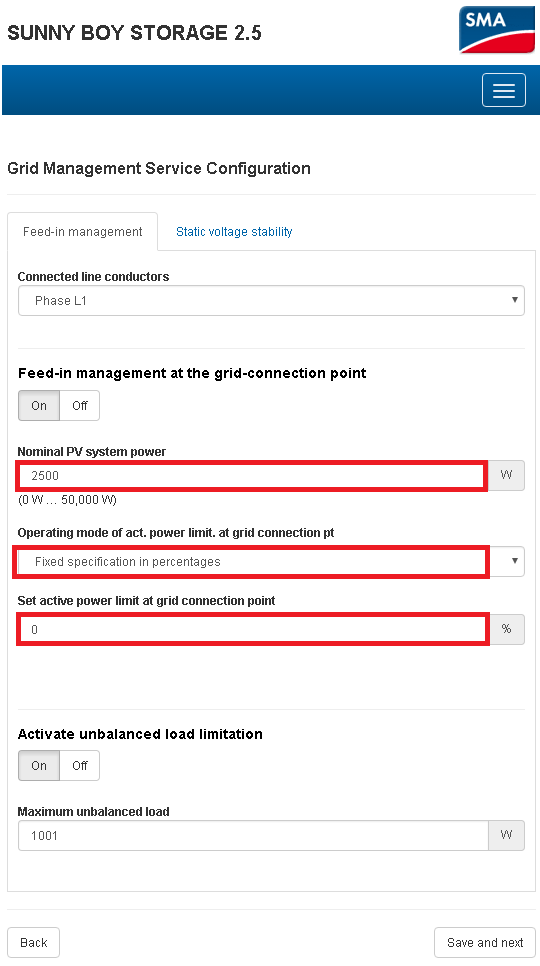
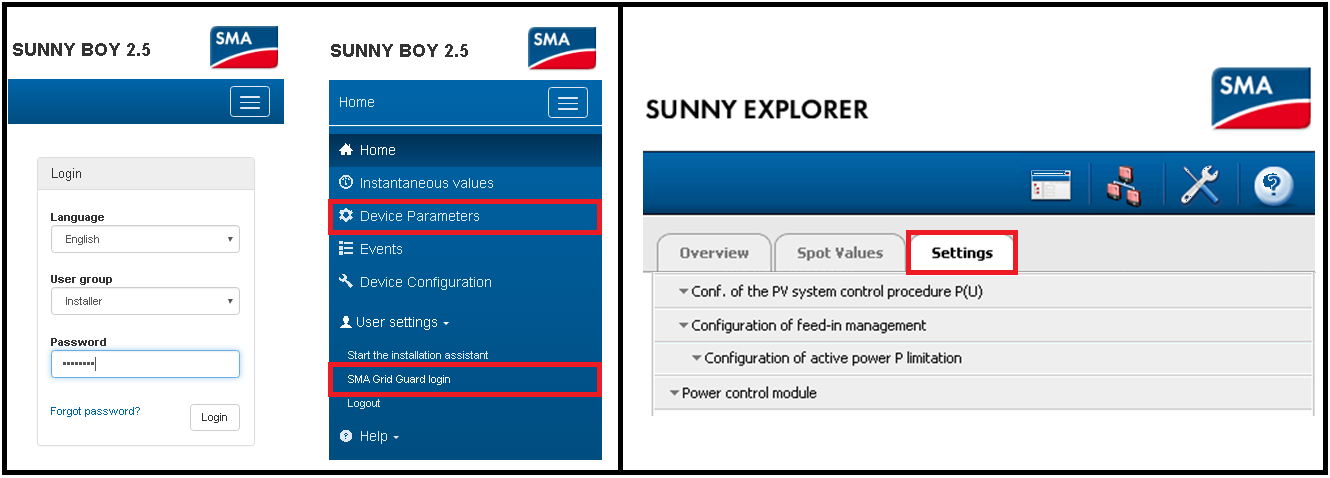
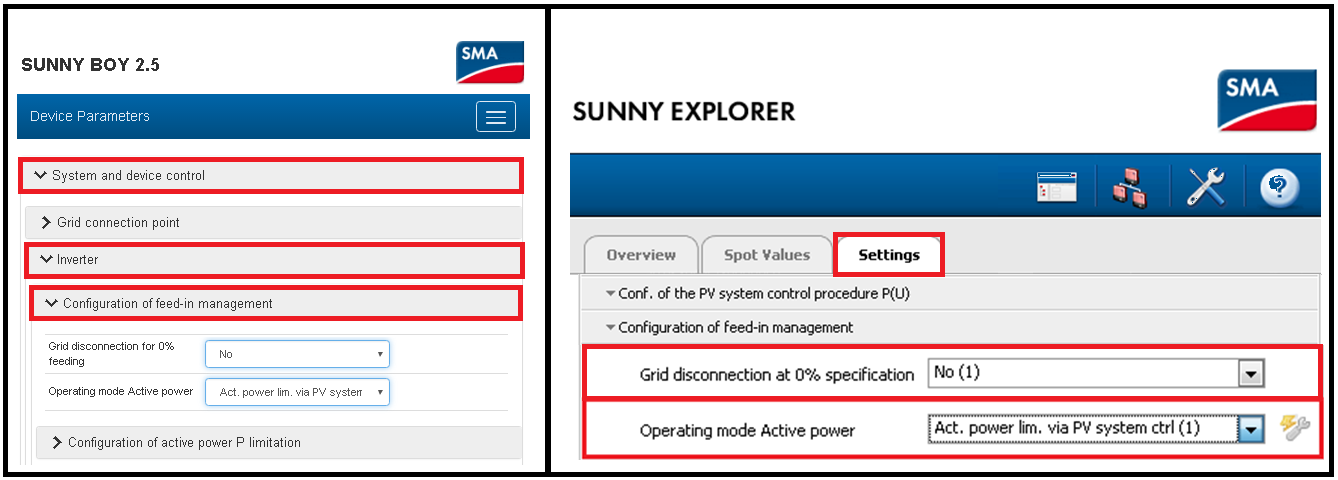
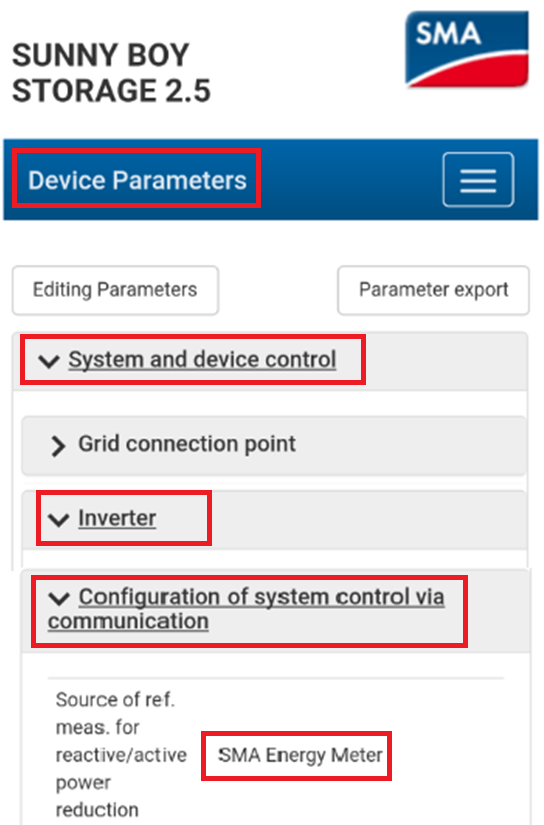
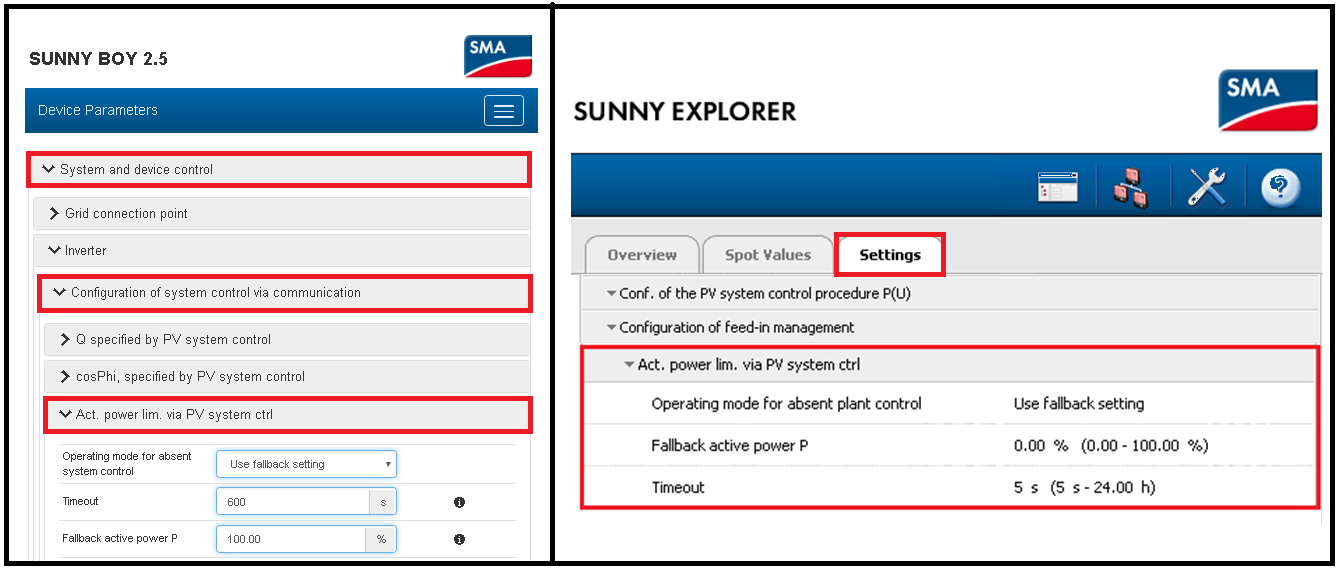
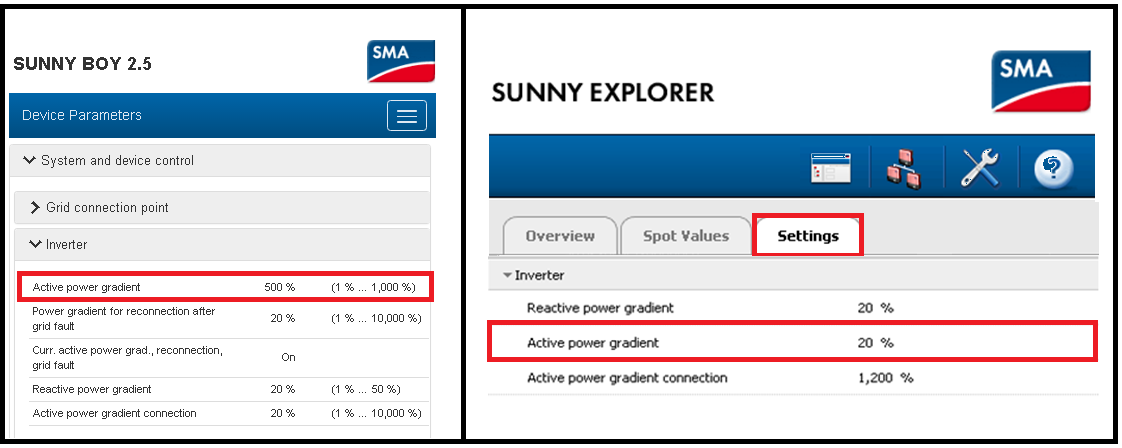

Hello
I’d like to know if the new STP 5.0 can work in zero export mode just with Energy Meter or it requires Sunny Home manager 2.0. The system is without SBS.
The YouTube here shows only the SB + Energy Meter , and is not sure if new STP x.0 + Energy Meter can do the same zero export mode: https://www.youtube.com/watch?v=cJ108xc4TdQ
Thank you for your answer.
Hello Dorin,
zero export works with an STP5.0 and an E-Meter.
From two or more inverters you have to use the Home Manager.
best greetings
Nick
Hi SMA,
we would like to retrofit our existing 3-phase Solar system (equipped with Sunny Boy) with a Li-ion battery 48V (we had a good deal for this product). Therefore I was thinking to buy a Sunny Island to couple to only one of the phases of the system. The battery has compatibility to the SI.
My Q: Which other components are needed for the retrofit, apart from the SI and the Battery? Can the SI be connected to the SMA Energy Meter and control the energy with the existing PV inverters?
Thank you
Hi SMA.
A short question regarding SBS 2.5 and SMA Energy Meter.
The company who installed our solarsystem:
STP 6000TL-20
Energy Meter
LG Resu10H
They connected the Energy Meter directly to the SBS 2.5. (I assumed this is the speedwire connection). The SBS is connected to our WiFi. Everything is working okay.
But..
With the Energy Meter connected directly to the SBS, I´m not able to connect directly to the Energy Meter web interface from my PC. Is this normal?
I wonder if it would be safe to connect the Energy Meter directly to my ethernet switch insted, or would I loose connection and data stored on Sunny Portal?
Thanks!
Hello Kim,
maybe the IP settings from the LAN connection (SBS to Energy Meter) aren´t matching the Wifi setting of your wireless network?
It´s difficult to analyze this here in our Blog.
Please contact your installer or your local SMA Contact Center if you need further assistance.
Sunny regards,
Carolyn
Hi Lucas,
I need to update the firmware of the Sunny boy storage 2.5 for the installation of a battery LG RESU 10H. I don’t find the new firmare in the web site of SMA Solar. Can you help me?
Thanks.
Hi Enrico,
unfortunately this firmware is currently not available on our website. I sent it to you via email.
Kind regards,
Annika
Hi Lucas,
Our 3 phases system has been designed with 3 SBS 2.5 (with 3 LG RESU). Can I connect 1 SBS per phase. And can all devices communicate (1 Energy meter, STP20000, 3 SBS).
Thank you very much.
Hi gentleman,
I have a question regarding Exporting limit provided by the Sunny Home Manager 2.0 working with a SB tripower. How does it work, in conjunction with a tripower, if the 3 phases are not balanced? What I want to know is, does this system setting (SHM+Tripower) works by each phase separately or only by the smaller consumption phase, limiting the other two in the same amount? Does the sunny tripower always output the same power on each phase (if DC power available on the modules) or just the necessary amount per phase regulated by the SHM with zero % export configured? and if not, if is regulated by need, how much % of the total power of the inverter can output on a single phase?
thank you in advance for the response, my PV system that I’m configuring is dependent of this response.
Hello Rodrigo,
In Zero Export mode, the Sunny Home Manager ensures that the PV power currently generated by the inverters always matches the current power consumption of the household.
If an active load/appliance in the household is switched off, the grid feed-in of excess PV power will automatically be reduced to a value less than 2% of nominal PV system power.
For further information, please visit us at http://www.SMA.de or contact directly our Service Line. Our colleagues will be glad to assist further.
Kind regards, Jennifer
Hello Jennifer,
Our 3 phases system has been designed with 3 SBS 2.5 (with 3 LG RESU). Can I connect 1 SBS per phase. And can all devices communicate (Energy meter, 1x STP20000, 3x SBS2.5) with each other.
Thank you very much.
Hello Sumrit,
Referring to your inquiry I need to inform you that currently only one Sunny Boy Storage 2.5 can be run per system.
This means it is impossible to run three of them at a time just split to three phases.
Additional information can be found here.
Running SMA inverter apart its appropriate use, may eventually be leading to a loss of warranty. Thank you for your comprehension.
Kind regards, Jennifer
Dear Sujan
My company installs in an area where most residential properties have 3 phase. If you connect 3 SBS together would that cover it? – is there a firmware upgrade needed?
Kind Regards
Chris
Hi Lucas,
I have been considering installing a Sunny boy storage (SBS) inverter along side my already installed SB 2.5 VL-40 string inverter. I believe I understand how both work together with the SBS inverter controlling the export of itself as well as the SB inverter – correct ?.
What happens if there is a power outage, will the SBS inverter form the grid similarly to a Sunny Island to allow the SB inverter to continue working. Also, will the SBS inverter control the possibility of export considering it would have lost communication with the energy meter.
Regards,
Gary
Hi Gary,
no, the Sunny Boy Storage does not form the grid like a Sunny Island would do. But this additional function is in the planning stage.
In case of more detailed questions, please contact our local service line to get further assistance.
Regards, Lucas
Hi Lucas
SBS looks good, and the future feature of it to continue to supply when the grid is off will be of good use.
I want to make sure I understand correct.
SBS can work together with my current SB5000TL-21 and it is able to control/block export to the grid (if installed with an SMA energy meter), the SBS (HV battery) will provide self consumtion after the sun has gone down, but (currently) if the grid goes down, my system is down?
Regards
Hi Johan,
not the Sunny Boy Storage, but the Sunny Home Manager is able to control the export to the grid.
And you are right: if the grid goes down, you system is down.
Regards, Lucas
Dear Sujan,
In a commercial installation with three phase loads such as pumps, it is possible to configure a three phase storage system with HV batteries?
Best regards,
Matthew
Hi Matthew,
The Sunny Boy Storage is currently only available for self-consumption Systems and only one phase.
Only that device is compatible to a HV batteries.
If you want to install an Off-Grid System or a bigger System you must use our Sunny Island inverter.
Have a look on our product page on our website: http://www.sma-uk.com/products/overview.html
Regards, Lucas