Service tip #3: No Reason to Worry About Message 33 or 39 During the Winter

In recent days, a number of customers have called our SMA Service Line, reporting that their inverters displayed message 33 or 39 or the LED lamps were blinking in a way that was not defined. That was reason enough to address this topic in a service tip.
The cause for the messages is generally very simple: Your PV modules are covered with snow and therefore receive insufficient solar irradiation. As a result, the inverters are not supplied with sufficient DC voltage. However, it is important to note that the disturbance has no direct effect on the inverter. In other words, there is no reason to worry.
A) Inverters with graphic display and integrated Bluetooth@ interface
With these inverters, message 33 (InstabOP) and message 39 (wait for DC start conditions) may occur if there is too much snow on the modules.
Message 33 (InstabOP)
If the inverter displays message 33, it is still feeding in power. The unstable inverter operation, however, is displayed for the rest of the day – despite remedying the error in the interim. This display is only cleared by a restart or the next morning. The following inverters are exceptions:
- SB 3000TL-20 / SB 4000TL-20 / SB 5000TL-20: firmware 3.10.37 and higher
- STP 10_12_15_17000TL-10: firmware 2.06.0x and higher
With these types, the message is immediately cleared as soon as the operation is stable again.
Notice: If message 33 occurs again when there are moderate levels of solar irradiation, the PV system design should be checked or it needs to be checked whether the PV array is wired correctly.
Message 39 (Waiting for DC start conditions)
When this message is displayed, the inverter is not feeding in power, but does reconnect itself once the necessary conditions are met (sufficient DC voltage).
B) Inverters without display or with a small display (two-line)
With inverter types without a display or a small display, insufficient solar irradiation is displayed via undefined operational displays or blinking behavior. Here, this is also a normal behavior for the device. The LEDs will switch off at night only when the capacitors in the inverter are completely discharged.
If the start conditions are met, the inverter will start up automatically and displays this with a green LED (permanently on).
Good to know:
- If the inverter is completely switched off, this may be caused by too much snow on the modules. Therefore, the inverter can no longer switch on.
- The reduced irradiation can also trigger a fan test with the Sunny Tripower TL-10. The inverter performs a fan test when trying to start and is not feeding in power at this moment.
- The messages mentioned above or undefined blinking behavior can occur with modules that are covered by snow, even when it is dark and the system is shaded.
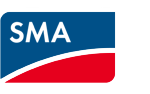

I have an issue with a SMA SUNNY BOY4000TL-21.It indicates unstable operation message via sunny portal every morning. Thereby the graphical plot in the sunny portal overview shoots up to higher kW ranges for a short time and returns to zero. The power output for the previous day will be displayed as “no data” and the present day will be in higher kWh’s. Why is this phenomena happening please do support
Solar panels with an adjustable angle can also provide a solution to intense snowfall. With an angle of 40 degrees or more, the snow is removed from the panel.
For another winter tip check this link:
“5 Methods to Remove Snow Off Solar Panels” http://www.thesolarco.com/5-methods-to-remove-snow-off-solar-panels/
via Twitter @TheSolarCo