How to Find and View your PV System on Sunny Places?

Some of our customers who want to benefit from the free services we offer on Sunny Places might wonder why they can’t see their systems on Sunny Places the same way they do on Sunny Portal. In this short article, we will guide you through a few steps on how to view your system on Sunny Places so you can make use of all the monitoring, comparing and sharing features that are only offered there.
1.) Make sure your system is already viewable on Sunny Portal.
Do you already have an account on Sunny Portal where you can view your system? Or did your installer invite you to Sunny Places?
Yes? Please continue
No? You’ll need to first register your system at Sunny Portal or ask your installer to register your system and invite you as a Sunny Places user.
2.) Simply link your Sunny Places account to your Sunny Portal account.
If you were not invited by your installer to Sunny Places but can access your system on Sunny Portal.

a.) On our Sunny Places homepage click on “Assign a PV System from Sunny Portal”
b.) A pop-up window will appear, enter your Sunny Portal login data here (email address and password).
c.) If you entered the data correctly, you should instantly see your system on Sunny Places.
d.) In some cases, you may need to retry logging into your system by using the Settings menu and choosing List of PV systems, then if you are still not connected to your PV system try re-logging into List of PV systems.
If you have received an invitation to Sunny Places from your system administrator or installer, you do not need to go through this process as this means they have already assigned you as a representative in the system.
3.) Authorizing your system to be viewable on Sunny Places.
What could be the problem?
During system installation, the administrator has the option to allow or prevent access for your system to be viewable on Sunny Places. How this can be fixed?

Login to your Sunny Portal account.
On the menu: Select Configuration then PV system properties, on the top navigation bar, click on Data Releases tab, then Edit, tick the mark to authorize Sunny Places and save.
Now log back into your Sunny Places account, relink it to Sunny Portal, and you should now see your system.
If it still doesn’t work for you, feel free to ask us here and we’ll do our best to help.
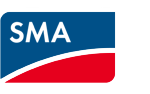
I can’t do anything in the data releases menu, the edit button is greyed out.
Hello Mikael,
Do you need assistance regarding Sunny Places or Sunny Portal?
Please consider that you have to register before using Sunny Portal.
For further help, you may also contact our SMA Service.
Sunny regards
Christiane
Hi,
Im writing given that when I enter my sunny portal and enter one of my pv systems I dont get the configuration tab, I’d like to know how to allow my pv systems to be able to share data and connect them to my sunny places.
Best regards, Alberto Zablah
Hello Alberto,
For technical support please sign in on our Online Service Center.
Sunny Regards
Michael
Thanks for the response!
I find Sunny Portal to be a great tool so will stick with that.
Hi,
Is it possible to have more than one system registered on Sunny Places to a single account without having to select a different representative, other than the Plant Administrator?
Hi William,
I recommend to use SMA Sunny Portal to monitor more than one PV system.
Kind regards,
Anke
Hi, I’m unable to connect my installation to my profile in Sunny Places. The status is not connected. Status in Sunny Portal is Status: SolarCoinPending.
Warning: installation can not be assigned (translation from dutch).
Hi Patrick,
To see your pv system at Sunny Places, you first have to confirm the agreement of data use via Sunny Places at Sunny Portal > menu of the system properties > data releases. Then you should be able to assign your own pv system at Sunny Places.
In case you want to use all functionalities, you need an SMA PV system that is registered on Sunny Portal and sends data. If you´d like to present your PV system in Sunny Places, you´ll also need your Sunny Portal login data. If you don´t have it already, please ask your installer. OR your installer can send you an invitation via email to present a PV system in Sunny Places.
Register in Sunny Places, then click on the “+” in the top right corner of your personal home page. Then enter your Sunny Portal login information to see the list of systems in Sunny Portal user management for which you have more than a guest role. You can assign a representative to each system for which you have system administrator rights. Representatives are usually owners of the PV system.
Kind regards,
Anke
Hi.
I have my account on Sunny Portal and its working fine and its even public and so on and has been in like 1 year. So now i try to log in to Sunny Places but i cant, i only get a blue cube thats is spinning around and i dont get any startpage.
And this is the side i try to reach https://www.sunnyplaces.com/app.
I have found that the email used on Sunny Portal needs to be the same email used to register on Sunny Places. Matching those, it worked!
I am trying to register my system on Sunny Portal and cannot find my PIC and RID. Where can I find them?
A note on the home page tells me to register my system – the instructions say that a pop-up will appear but nothing does. I’d be happy to register my system if it is not already registered – but I need some instruction as to how to do it.
Hello Deck,
please contact the SMA Service Line Australia (+61 2 9491 4200). Our colleagues will assist you and give advice how to register your system.
Kind regards, Jennifer
I followed all the steps to add my solar PV system to sunny places. It will not show up.
The data sharing is set correctly in the portal and I have reconnected a number of times from the places to the portal, but no luck.
Regards,
Richard.
I cannot edit my account to connect with Sunny Plasces. In fact, I cannot make any changes. My system has been out for 4 months and I did not receive a message. This is a waste of time and money. Can you please make me an authorized user with full privileges?
THANKS.
Dear Sir,
Good day.
Not able to get my Sunny Portal information into Sunny Places.
Try to follow the steps given by item 3) Authorizing your system to be viewable on Sunny Places.
However notice that many of the menu items are not available.
Please see picture below show my Sunny Portal after logging in.
Sorry unable to attach picture.
Thanks & regards
Francis See
Hello Francis,
The reasons that you can’t see the system parameters are either are mainly about your role on the plant in Sunny Portal, maybe you don’t have enough rights granted from the plant admin to edit the parameters. Yet we are not able to advise what to do as we can’t see the screenshot. Maybe you can try to post your question on the community feed, there you will be able to upload the screenshot and get helpful replies from other users.
Kind regards,
Viktoria
Thanks for the reply, Viktoria.
Ya, you are probably right on no enough rights granted by plant admin, did tried to ask the vendor’s engineer. So far not much help from him yet.
Will post it in the community feed as suggested.
Best regards
Francis See