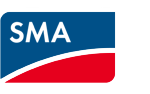How to
Automatic Energy Cost Savings: With Solar power and the SMA Sunny Home Manager
The best way of cutting your electricity costs as much as possible is simply to turn on your home appliances when your rooftop PV system is generating electricity. The problem with that is that we are often at work or otherwise not at home in the middle of the day when the PV system is generating the most electricity. This means that we can’t switch our appliances on ourselves. That’s why we manage our home appliances automatically with the SMA Sunny Home Manager 2.0. It switches our home appliances on when the PV system is generating sufficient electricity. Read on to find out how we can use this system to save hundreds of euros on electricity costs every year.